Per Federal law, patients have a right to a copy of their data from any provider or HIPAA-covered entity based on the Health Insurance Portability and Accountability Act of 1996, including this HIE.

This HIE provides a simple way for patients to download a copy of all the data that we store about you. [With luck, every one of the patient’s providers and facilities already participates in this HIE, and the patient will get a full and complete medical record going back at least 5 years. However, it is possible that some local providers won’t be participants in the HIE, and also that some won’t share all data they collect and produce about the patient with the HIE.]
Using the QR code below, any adult patient with a valid ID can use a smart phone to quickly create an account, get their identity verified, and then obtain a copy of their medical records from this HIE, all for free. You may also get some data from other locations in the country where you have previously had treatment if those facilities or HIEs participate in this or other nationwide networks. Minors and patients without a valid ID must contact their providers directly to obtain their records.
Users will utilize the QR code above to navigate to Selfiie.me. There they will be greeted with a Welcome screen
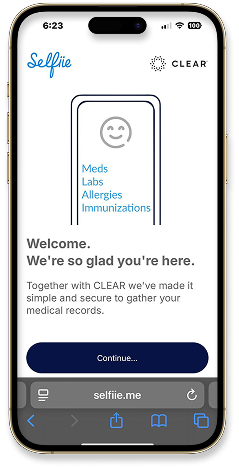
After hitting Continue users will be shown brief instructions of next steps.
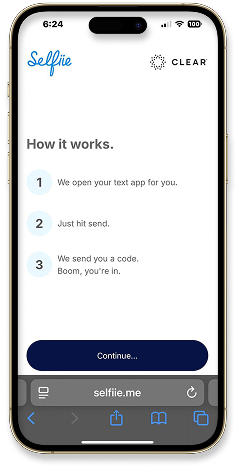
Next the user will be asked to consent to the Selfiie Terms of Service.
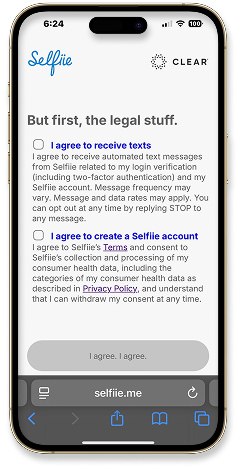
After agreeing to the terms, Selfiie will create a text on the user’s phone that will be sent to Selfiie to complete the onboarding process via a one time code.
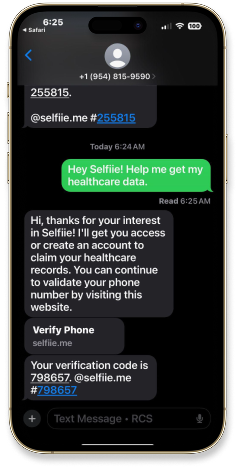
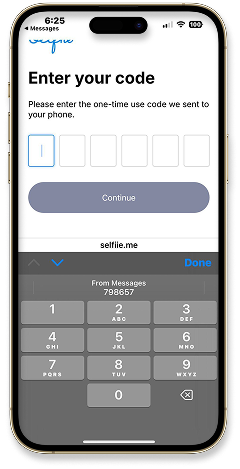
Next the user will be directed to Clear for Identity Proofing.
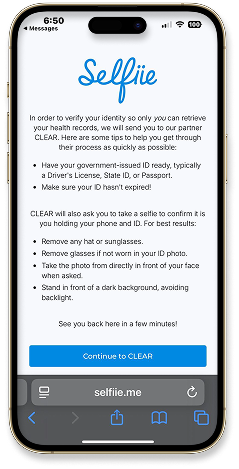
Clear will request basic information, like mobile number and email address.
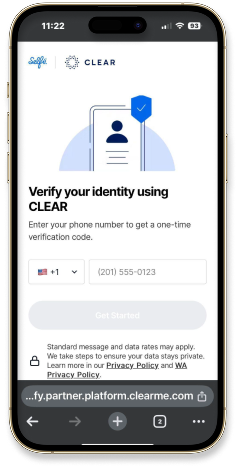
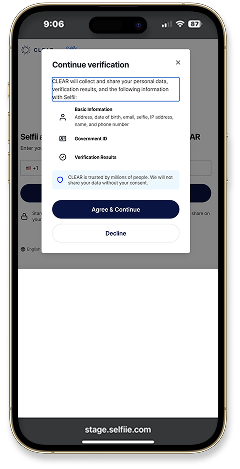
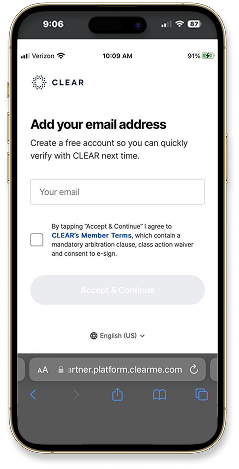
After collecting this information the user will be asked to take a selfie.
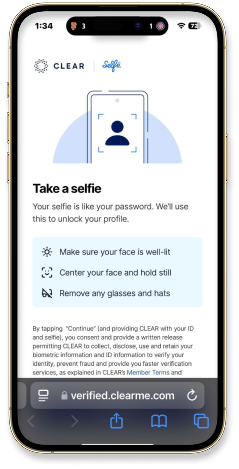
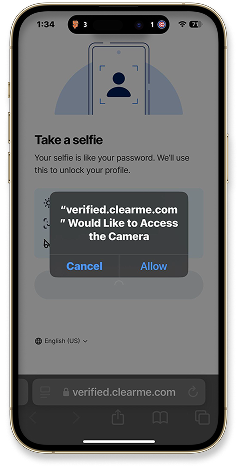
Then the user will be asked to scan their government issued ID.
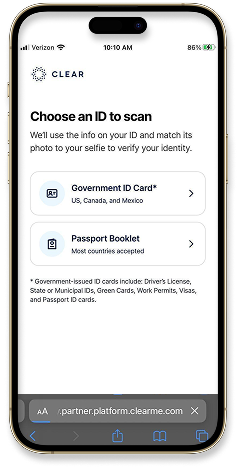
After the user’s identity has been verified, they will be redirected to Selfiie.
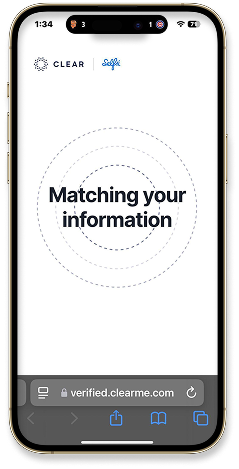
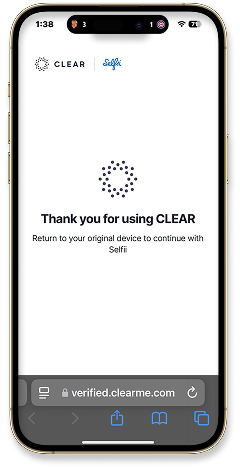
Then the user will be automatically redirected to Selfiie.com.
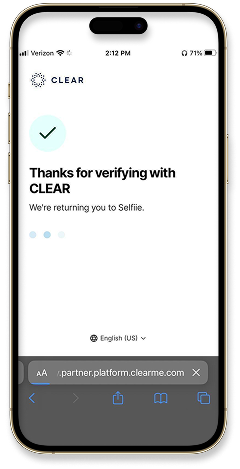
The service will search for the user s records, in the meantime it is suggested that the user bookmark the page to return
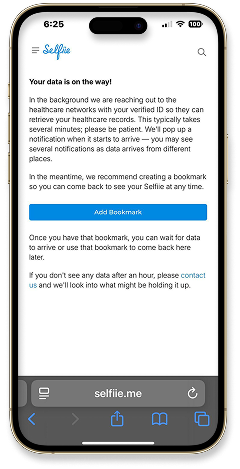
When records are found they will be available as both human and machine readable versions.
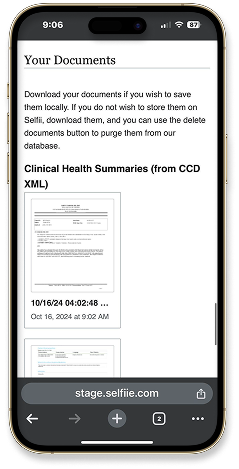
Your raw data, usually in the form of a CCDA, will take some time to process. Eventually your data will display in a timeline view from oldest to most recent events at the top. There will also be an AI generated patient summary at the top. Please contact if there are any inconsistencies with your displayed data.
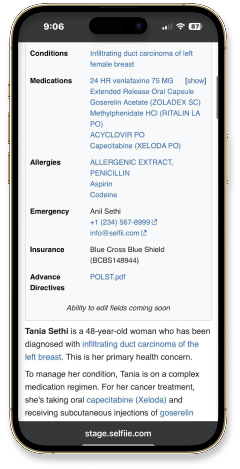
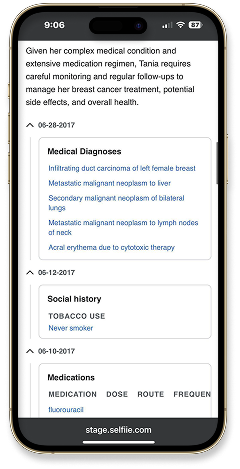
For questions about Selfii or requesting your data, contact Selfii via support@selfii.com.